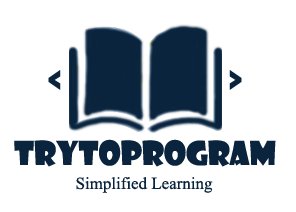The Python bytearray() function returns a new array of bytes which is a mutable sequence of integers in the range 0 <= x < 256.
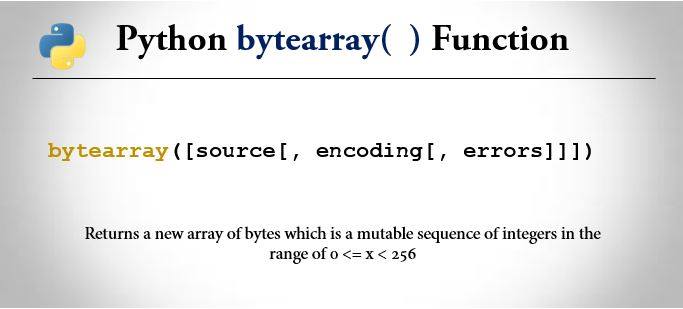
What is bytearray?
A bytearray is very similar to a regular python string (str in python2.x, bytes in python3). There is an important difference though, that is strings are immutable, whereas bytearrays are mutable (like a list of characters).
The Python bytearray() function returns bytearray object which is a mutable sequence of integers in the range 0 <= x < 256. Hence, bytearray() function allows one to manipulate its elements as the numbers in the 0-256 range or one-char strings.
Python bytearray() Syntax
bytearray([source[, encoding[, errors]]])The bytearray() method takes three optional parameters.
1: First parameter is Source (optional)
Source is an optional parameter that can be used to initialize the array in a few different ways:
- If the source is a string, encoding is required. You must also give the encoding (and optionally, errors) parameters;
bytearray()then converts the string to bytes usingstr.encode(). - If the source is an integer, the array will have that size and will be initialized with null bytes.
- If the source is an object conforming to the buffer interface, a read-only buffer of the object will be used to initialize the bytes array.
- If the source is an iterable, it must be an iterable of integers in the range
0 <= x < 256, which are used as the initial contents of the array. - Without an argument, the
bytearray()method will create an array of size 0.
2: Second parameter is Encoding (optional)
Encoding is also optional. However, it is required if the source is a string. Examle: utf-8, ascii etc.
3: Third parameter is Error (optional)
It is also an optional parameter. Depending on different conditions, it can have values like strict, replace, ignore etc.
Python bytearray() Example
>>> bytearray() #without argument
bytearray(b' ')
>>> bytearray(3) #array of bytes of given integer
bytearrey(b'\x00\x00\x00')
>>> bytearray([1,2,3]) #bytearray() in iterable list
bytearray(b'\x01\x02\x03')
>>> bytearray('Python','utf-8') #bytearray() and string
b'Python'
>>> bytearray('Python', 'ascii')
b'Python'
Python bytearray() throws following error when we use non-ASCII characters without any encoding and specifying the error.
>>> bytearray('źebra') #without encoding
Traceback (most recent call last):
...............
bytearray('źebra')
TypeError: string argument without an encoding
>>> bytearray('źebra','ascii') #encoding without specifying error
Traceback (most recent call last):
............
bytearray('źebra','ascii')
UnicodeEncodeError: 'ascii' codec can't encode
character '\u017a' in position 0: ordinal not in range(128)
>>> bytearray('źebra','ascii','ignore') #specifying error
bytearray(b'ebra') #ignores the non-ASCII character
>>> bytearray('źebra','ascii','replace') #using error replace
bytearray(b'?ebra')
That is all about Python bytearray(). You have learned about bytearray() with relevant examples.