Python if else statement
In this tutorial, you will learn about flow controlling flow and decision making using Python if else statement.
| If else: Introduction |
| If statement |
| If else statement |
| If .. elif .. else statement |
| Nested if else statement |

Python if else: Introduction
Python if else are decision-making statements that facilitate us to make a decision between true/false or multiple options by imposing a particular condition.
Why do we need if else statements?
Basically, in a simple program, statements are executed from top to bottom in a sequence. Sometimes we need to change the flow of the program or maybe conditionally execute the particular statements in a program.
For these, Python has if statements, for loop, while loop and goto statements.
Here we will discuss Python if else statements.
Python if statement
Python if statement is used to conditionally execute a block of code. If statement contains a logical expression or condition, depending in which decisions are made.
Python if statement syntax
if expression:
statement(1)
statement(2)
...........As seen in syntax, first the expression is checked and if it returns True statement(s) will be executed, else they are not executed and are skipped.
Unlike other programming languages, instead of curly braces '{ }', indentation is used to indicate the body of if statement.
Flowchart of Python If statement
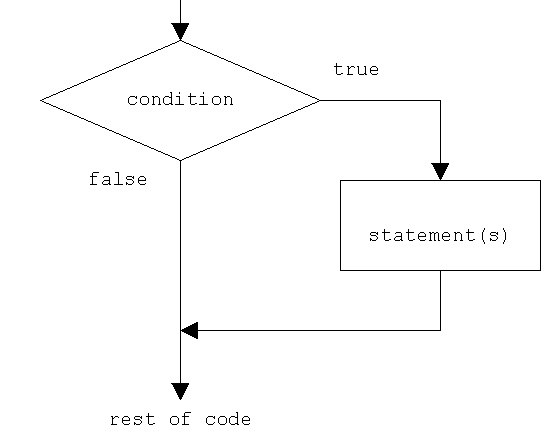
[adsense1]
Python if statement example
Let’s take the simplest example to understand if statement in Python.
a = 2
if a<3:
print (a);
if a>3:
print 'Hi'
Output
2
Here, first if statement returns TRUE, since a is less than 3 and the body of if statement is executed. In second if statement, it returns FALSE as a is not greater than 3, so Hi is not printed in output console.
Python If else Statement
if else statement has two blocks of codes, each for if and else.
Python if else statement syntax
if test_expression:
statements
else:
statementsThe block of code inside if statement is executed if the test_expression in if statement is TRUE, else the block of code inside else is executed.
Flowchart of Python if else statement

Example of Python if else
x = 5
if x<10:
print 'Condition is TRUE'
else:
print 'Condition is FALSE'Output
Since the test expression x<10, it will execute the block of code inside if statement.
Condition is True
Python if .. elif .. else statement
So far in if statement and if else statements, we can only check one condition or expression.
What if we need to check multiple conditions to make a decision?
For this, Python has if .. elif .. else statement. elif is the short form of else if.
Syntax of Python if .. elif .. else statement
if test_expression1:
statements(1)
elif test_expression2:
statements(2)
elif test_expression3:
statements(3)
else:
statements(4)As seen in above syntax, we can check multiple test_expressions to make decisions in if .. elif .. else statements.
Flowchart of Python if .. elif .. else statement
Here is the flowchart of if .. elif .. else statement for its better understanding.
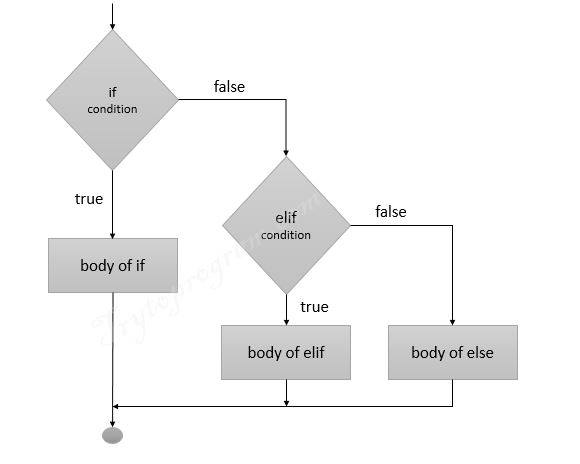
Example of Python if .. elif .. else statements
x = 5
if x == 2:
print 'x is equal to 2'
elif x < 2:
print 'x is less than 2'
else:
print 'x is greater than 2'Output
x is greater than 2
Explanation: Here, the program tests first expression x ==2 which returns FALSE and then it tests expression in elif (x < 2), which also returns FALSE. So, the program executes the block of codes inside else statement.
Python nested if else statement
In nested if else statements, if statement is nested inside an if statements. So, the nested if statements will be executed only if the expression of main if statement returns TRUE.
Syntax of nested if else in Python.
if test_expression:
if test_expression:
block of code
else:
block of code
else:
block of codeThis syntax shows an if else statement nested inside an if else statement.